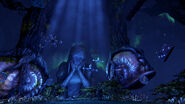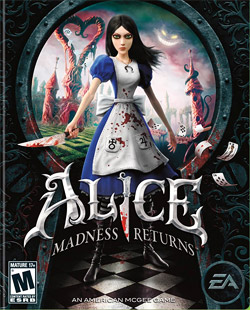
| Developer(s) | Spicy Horse |
| Engine | Unreal Engine 3 |
| Release date(s) |
|
| Genre(s) | Psychological horror Action-adventure |
| Mode(s) | Single-player (Third-person view) |
Ini Edits[]
Although it uses Unreal Engine 3, Alice: Madness Returns requires slightly atypical methods to allow useful commands for interesting shots. Even then, it doesn't give you the same freedom that many UE3 games will allow.
On Windows 7, go to:
Documents / My Games / Alice Madness Returns / AliceGame / config
Open the "AliceInput" ini file.
You can add bindings to keys of your choosing using any of the following commands:
ghost: For flying and noclipping through the environment. Furthermore, the use of ghost does not 'trigger' events in the scenery resulting in enemies unaware of your presence and ready for the perfect screenshot. Once they strike a likeable pose, you can freeze them via command playersonly (see description) and take the screenshot.
walk: To cancel ghost.
playersonly: "Pausing" the world around you, including NPCs (Alice will still move)
camera fixed: fixes the camera at the current position.
camera thirdperson: returns to ordinary camera control
fov [+value from 10 to 150]: setting a value to the command FOV helps compress/expand the Field Of View of the camera. This works like some sort of zoom but on a full scenery scale. FOV is a command useful to achieve both fish-eye-like screenshots and close-ups. Values under 10 or over 150, while possible, might result in too much distortions to be likeable.
To achieve interesting shots, you will need to fly Alice around to find a good spot (ghost) fix the camera at that position (camera fixed) then fly alice out of the shot (or wherever you'd like her), before taking the shot. Then return to normal with camera thirdperson and walk.
Example of a finished edit[]
Bindings=(Name="Subtract",Command=" PlayersOnly")
Bindings=(Name="NumPadEight",Command ="Camera Fixed")
Bindings=(Name="NumPadFive",Command ="Camera ThirdPerson")
Bindings=(Name="NumPadSeven",Command =" Ghost")
Bindings=(Name="NumPadFour",Command ="Walk")
Bugs/Glitches when using Ini edits[]
None known.
Useful Graphical Enhancements[]
Alice: Madness Returns can be forced to use Ambient Occlusion on Nvidia cards using Nvidia Inspector or a similar app. The difference is fairly minimal with a considerable performance drop. Different levels of Anti-Aliasing can also be successfully forced using Nvidia Inspector.